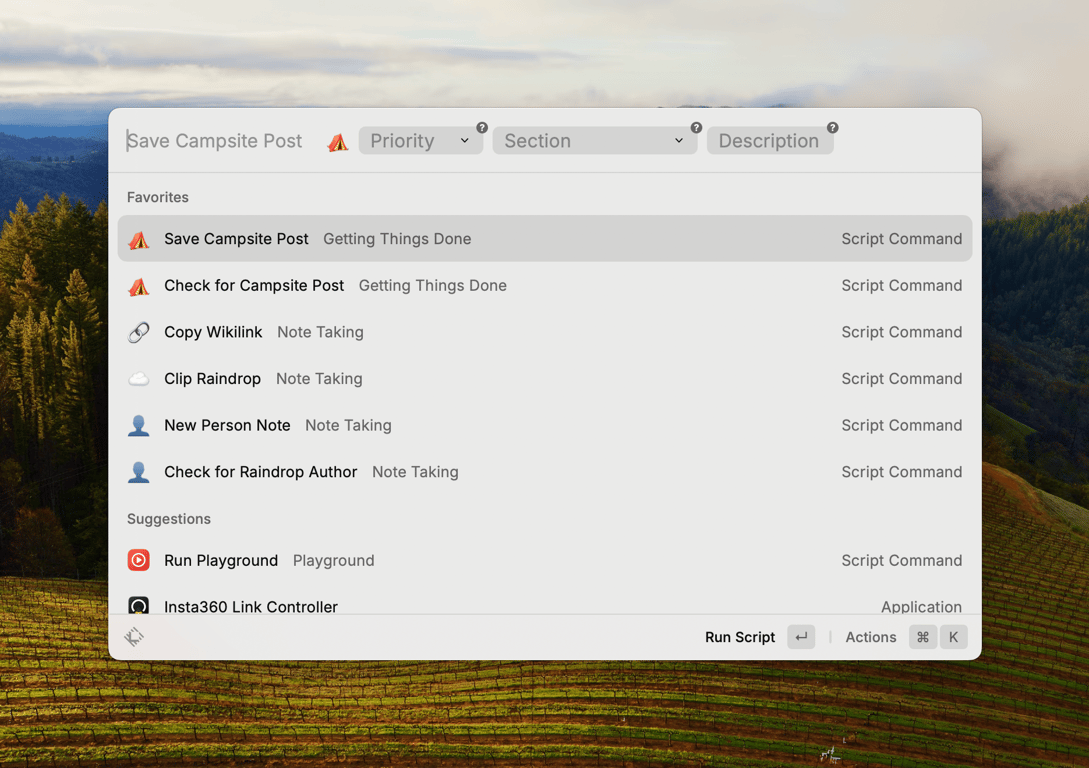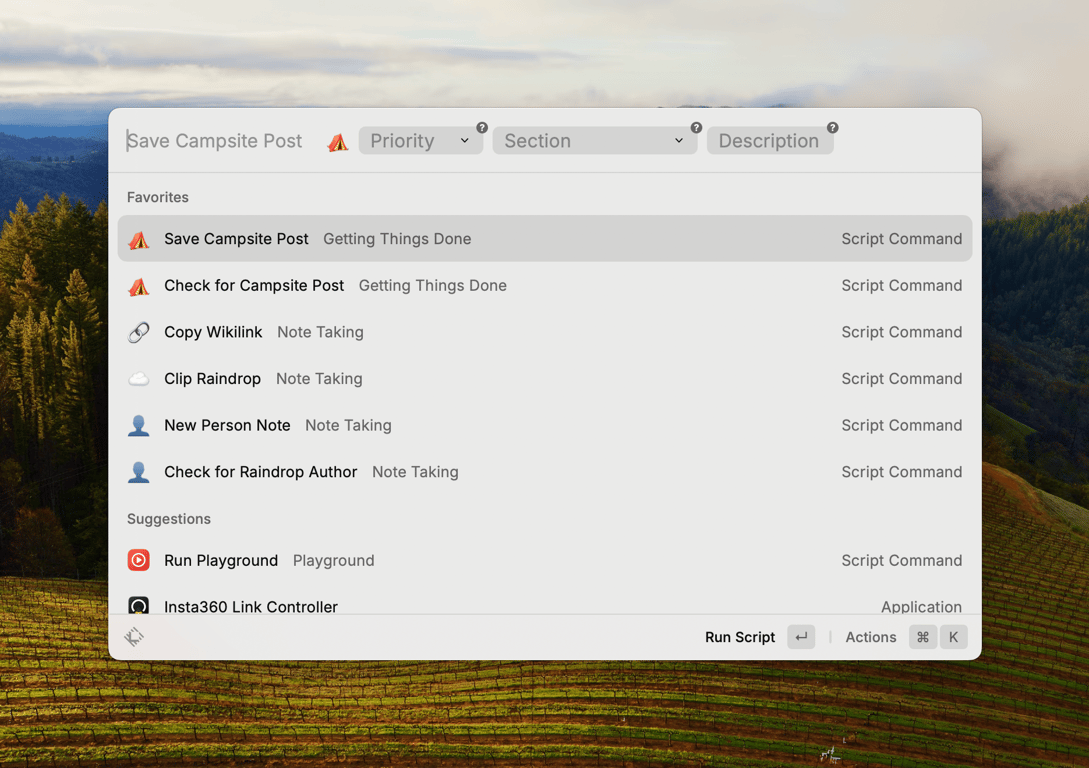Up: § My productivity system
- I use the ⌥ + ? convention for all apps, e.g. ⌥ S for Slack, ⌥ O for Obsidian, ⌥ M for Mail, ⌥ C for Cursor
- Emoji picker is absolutely the best I've ever experienced, vs Mac standard one
- Window management is very nice, I have a few different commands set up for resizing or arranging windows, especially to help me smoothly transition between pure laptop usage and using with my larger monitor.
- Extensions I use quite a lot: Color Picker, YouTube downloader (to download and then run through AI to extract quotes), Speedtest
- I use their AI instead of going directly to Claude now, as it's much faster. That's a more recent adjustment I made, but one thing I love is that it makes it very easy to copy the transcript. I save some of my AI queries and answers into my notes.
- Clipboard history is a game-changer, lets me copy a bunch of things and then easily grab anything recently copied vs only the last item.
- Snippets - I have a variety of these set up, I transitioned away from TextExpander fully when I set up Raycast. I have snippets to help me easily type → ● ½ ¼ ¾ ⌥ ⌘ … 𝕏 as well as some longer phrases such as today's date which I use in note titles a lot
- I have a whole bunch of script commands I've created. They're pretty simple to set up (docs) and I used Python to create mine. Here's a screenshot that shows some of the key ones I have in place: